14.04以前的安fcitx輸入法:
sudo apt-get install fcitx
sudo apt-get install im-config
sudo add-apt-repository ppa:fcitx-team/nightly
sudo apt-get update
im-config
-------------------------------------------------------------------
嘸蝦米套件:
sudo apt-get install fcitx-table-boshiamy
新酷音:
sudo apt-get install fcitx-chewing
向ibus說byebye~~~~
sudo apt-get remove ibus
sudo apt-get install unity-control-center
2015年5月23日 星期六
2015年5月22日 星期五
Ubuntu 14.04.2 Server + BIND DNS Server + SIP DNS SRV settings
step 1.
Download Ubuntu Server 14.04.2 and install this system.
http://www.ubuntu.com/download/server
Installation process
To select the “DNS Server” service function.
step 2.
Install Webmin On Ubuntu 14.04 LTS using official repository
step 3.
使用 Webmin方式來設定DNS Server
設定 Bind 8 可以接受外部連線及轉送查詢的伺服器。
forwarders {
163.168.168.59; //base DNS IP
8.8.8.8; //google DNS IP
};
allow-query {
any;
};
設定區域預設值

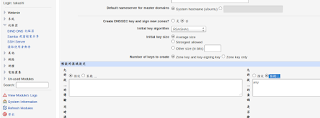
建立一個新的主控區域-正向
輸入管理網域名稱 test.local
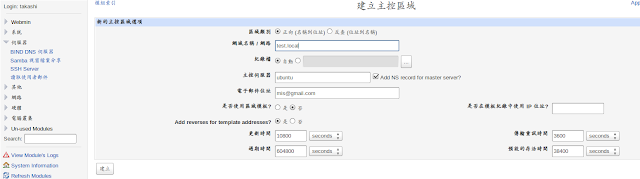
建立 Address 紀錄(位址)
增加 Address 紀錄
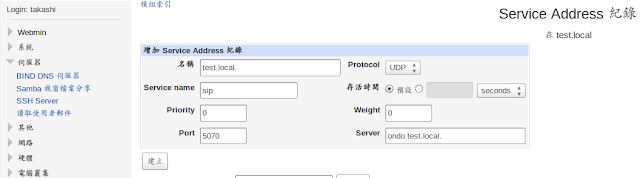
step 4.
使用nslookup指令查詢
nslookup
server "DNS Server IP"
set type=srv
_sip._udp.test.local
Download Ubuntu Server 14.04.2 and install this system.
http://www.ubuntu.com/download/server
Installation process
To select the “DNS Server” service function.
step 2.
Install Webmin On Ubuntu 14.04 LTS using official repository
Add the webmin official repository:
Edit file /etc/apt/sources.list,
sudo nano /etc/apt/sources.list
Add the following lines:
deb http://download.webmin.com/download/repository sarge contrib
deb http://webmin.mirror.somersettechsolutions.co.uk/repository sarge contrib
Add the GPG key:
sudo wget http://www.webmin.com/jcameron-key.asc
sudo apt-key add jcameron-key.asc
Update the sources list:
sudo apt-get update
Install webmin using the following command:
sudo apt-get install webmin
Allow the webmin default port “10000” via firewall, if you want to access the webmin console from a remote system.
sudo ufw allow 10000
Access Webmin console
Open up your browser and navigate to the URL https://ip-address:10000/. The following screen should appear. Enter the user name and password to log in to webmin console.
step 3.
使用 Webmin方式來設定DNS Server
設定 Bind 8 可以接受外部連線及轉送查詢的伺服器。
「伺服器」->「BIND 8 DNS 伺服器」->「Edit Config File」->/etc/bind/named.conf.options 在此檔中加入 listen-on port 53 { any; }; forwarders {
163.168.168.59; //base DNS IP
8.8.8.8; //google DNS IP
};
allow-query {
any;
};
設定區域預設值
「伺服器」->「BIND 8 DNS 伺服器」->「區域預設值」 「預設的區域設定」->「允許從 ... 的查詢」點擊「監聽」及輸入 [any]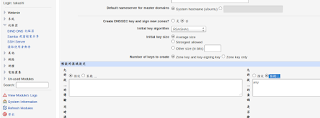
建立一個新的主控區域-正向
輸入管理網域名稱 test.local
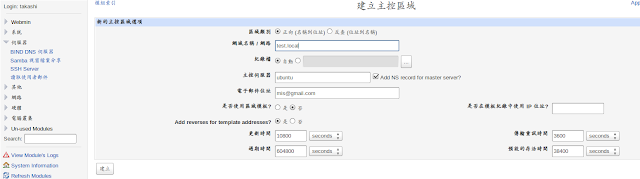
建立 Address 紀錄(位址)
增加 Address 紀錄
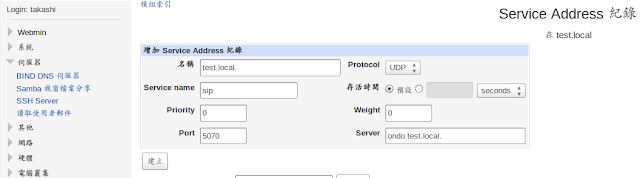
step 4.
使用nslookup指令查詢
nslookup
server "DNS Server IP"
set type=srv
_sip._udp.test.local
訂閱:
意見 (Atom)
[Game] Rimworld enable Dev mode (for Mac)
In Finder Press Command+Shift+Dot to open hidden folder /Users/[user name]/Library/Application Support/RimWorld/Config/DevModeDisable Dele...
-
安裝stress測試工具指令: sudo apt-get install stress stress測試項目如下: CPU的指令參數 -c 記憶體指令參數 -m 硬碟指令參數 -d 測試時間指令參數 -t 測試1個C...
-
If you want to have access to HFS site via IPV6 you can use next hack: 1. Download relay6 from http://sourceforge.net/projects/relay6/file...


